Windows 11
If you’re using the Microsoft Windows 10 operating system (as over 1 billion people are, according to Microsoft), then you are likely to start seeing pop-up ads urging you to upgrade to Windows 11.
Windows 11 was released on 5th October 2021, and Microsoft list a number of benefits of the new operating system; top of the list being improved security. The Microsoft website boasts, “With phishing safeguards, passwordless security and app control, Windows 11 customers report a reduction in security incidents by up to 58%—and 2.8 times fewer instances of identity theft”. Other advances include easy management, great work anywhere capabilities and ground-breaking new computers. Have a look at the Microsoft Windows 11 infographic:
MSFT-Windows 11 Pro-Fit-for-the-future-infographic-13June2023
Windows 10
Windows 10 continues to work as normal, and is fully supported with updates still being produced. This will continue until October 2025, when support will end. After that point the security risks associated with running an unsupported operating system mean that it will not be advisable to continue to use it. But until then….to upgrade or not?….that is the question!
Although Windows 11 has been available since 2021, Microsoft is now just starting to put the first pressure on existing users of Microsoft 10 to upgrade. They are doing this using full-screen multi-page pop-up ads. Something like this:
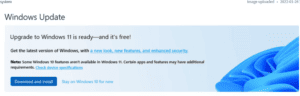
Should I upgrade when the pop-up appears?
Well, the first thing to note is that not ALL users of Windows 10 will be able to upgrade straight to Windows 11. This depends on the specification of your computer. So it’s vital that before clicking on the upgrade button, you check that your computer is compatible.
After that, the choice is yours. Windows 11 has received good reviews from the IT magazines. For instance, howtogeek says, “The operating system is solid, stable, fast, and has better support for the latest hardware”. But there are some features and layouts that some users have not liked. So it’s really up to you. Until October 2025 there’s no reason why you shouldn’t just keep using Windows 10 if you like it.
Clicking on the pop-up
If you don’t want to upgrade yet, just be careful when clicking on the pop-up. It is easy to accidentally schedule the upgrade for later, rather than putting it off altogether for now. So do take care when clicking on the buttons through each page of the pop-ups.
