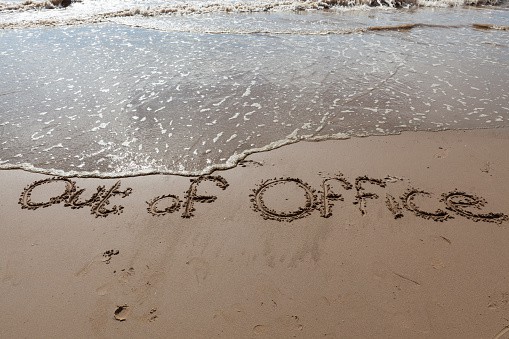If you’re going to be out of the office, on holiday or away at a conference or exhibition, you may not be able to answer your emails as promptly as usual.
For Microsoft 365 users, here’s how to set up an “out of office” automatic reply:
Set up Out of Office reply:
Summary of the video points:
Microsoft 365 subscribers can set up automatic replies for when they are out-of-office or unavailable to respond to email.
- Select File > Automatic Replies.
Note: If you don’t see the Automatic Replies button, follow the steps to use rules to send an out of office message.
- Select Send automatic replies.
- If you don’t want the messages to go out right away, select Only send during this time range.
- Choose the dates and times you’d like to set your automatic reply for.
- Type in a message. You can format the text using the tool bar, or cut and paste text you’ve formatted, including hyperlinked text.
- Select OK.
Notes:
- To set an automatic reply for contacts outside your company, select Outside My Organization > Auto-reply to people outside my organization, type in a message, and select OK
What to write in your Out of Office reply:
Grammarly.com suggests something like:
Thank you for your email. I am currently out of the office until [return date] for [reason]. I will be happy to reply to your message when I return. If you need assistance in the meantime, please contact [name of colleague + their job title] at [email, phone, etc.].
I am currently out of the office on vacation.
I know I’m supposed to say that I’ll have limited access to email and won’t be able to respond until I return, but that’s not true. My iPhone will be with me and I can respond if I need to. And I recognize that I’ll probably need to interrupt my vacation from time to time to deal with something urgent.That said, I promised my wife that I am going to try to disconnect, get away and enjoy our vacation as much as possible. So, I’m going to experiment with something new. I’m going to leave the decision in your hands:
• If your email truly is urgent and you need a response while I’m on vacation, please resend it to interruptyourvacation@firstround.com and I’ll try to respond to it promptly.
Need a little extra help?
If you are a Communicate-Support client with datamills (UK) Ltd, we will help you set up Out of Office replies as part of your support agreement. And even if you’re not, you’re welcome to give us a call and we can give you some pointers…
Happy holidays!