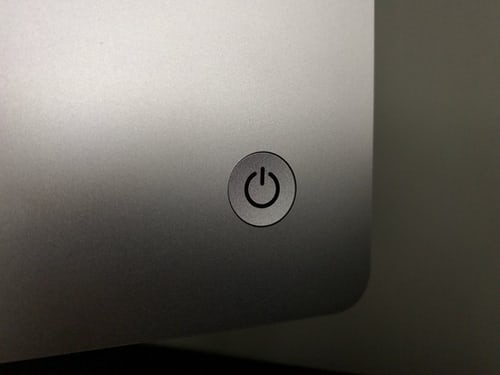How often do you power your computer off completely?
Every night?
Never?
There are arguments for and against switching your computer off when you’re not using it.
Some argue that you should always switch off. Their reasons include:

- Saving power (switching your computer off completely is the best way to use no power at all)
- Security (no-one can hack into a computer that is switched off! And security updates have a chance to run properly before you shut down, and the necessary re-start then happens when you switch on again the next day).
- Reducing stress on components (running 24/7 with no break ever causes stress to components within your machine, and could reduce their lifespan)
- Switching off clears the RAM (memory), which prevents it from slowing down, or glitching, due to many, many applications running simultaneously – even after you think you’ve closed an application, there can be residual processes left running.

On the flip side, some suggest that switching your computer off causes more damage than good, for instance because:
- the sudden surge in power drawn during start-up is more wearing to a machine than the standard running.
- you risk switching off during an update and causing problems that way
- it takes time to go through the shut-down and start-up process each day
So whose advice do you follow?
We recommend that you DO switch off your machine on a regular basis – either daily, or at least weekly, is probably best. This is because of the danger associated with not running updates, and the problems caused by the RAM getting more and more clogged up by constant use. Both of these things can have serious implications for your security and productivity, and both can potentially be avoided simply by getting into the habit of switching your computer off from time to time.
Any other questions about how to get the best out of your computer? Give us a call at datamills for a free no-obligation, half-hour assessment of your IT.