You’re in front of a group of people.
Your chance is here to get your message heard.
You only have so long to make the impact you need.
Make it visual to ensure you get your point across!
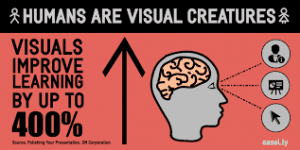
“A presentation is not just about your words. Audience will remember only % of what you say, but will largely remember what they see” says Arijit Goswami, of Toastmaster. He goes on to explain that visuals offer the following five benefits:
- Better understanding
- Better retention
- Time management
- Higher attention of audience
- Eliminates nervousness
Probably the brand leader for presentation software is PowerPoint, by Microsoft.
With Powerpoint, users can display text, photos, illustrations, drawings, tables, graphs and movies to effectively walk an audience through a presentation. This makes it useful for both educational and business purposes.
Powerpoint is flexible, creative and easy to use. It offers a variety of premade templates and layouts, but users are able to use a 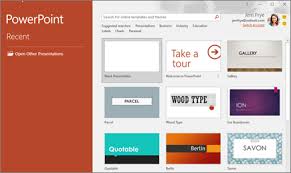 blank template if they wish to create their own layout. It is easy to modify the slides during preparation; users can edit the information on finished slides, delete unnecessary slides, add forgotten slides and rearrange the order of the slides in the presentation.
blank template if they wish to create their own layout. It is easy to modify the slides during preparation; users can edit the information on finished slides, delete unnecessary slides, add forgotten slides and rearrange the order of the slides in the presentation.
During the presentation, the presenter only needs to click a button; this allows eye contact to be maintained with the audience and leaves hands free to use for emphasis. And the Powerpoint presentation can be projected onto a large screen for use in a large auditorium or lecture hall.
If you haven’t used PowerPoint before, why not download this QuickStart Guide to get you up and creating in no time:
Enjoy!
